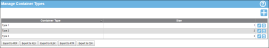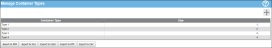Manage Container Types Page
Note: In order to reach this page, the role of the logged-in user must contain access to the Containers featureThis feature is available in edit mode and read-only mode. It is a division level setting. Access to this feature activates the Containers option for a division. When the Containers setting is ON for a division, the Manage > Containers option and the Manage > Container Types option are enabled and the user may reach the Manage Containers page and the Manage Container Types page in the web application. In the mobile application, the Manage > Containers option is enabled and the user may view the container list at a site. Edit access grants the ability to add, edit, and delete a container and the ability to add, edit, and delete a container type in the web application and the ability to add and edit a container in the mobile application.. In order to add, edit, or delete a container type, the role of the logged-in user must contain edit access to the Containers feature. When the role of the logged-in user contains read-only access to the Containers feature, the user may view container type information, but may not add, edit, or delete it.
A container type identifies the type and size of the container; it is unique and specific within a division. A container type is added to the application at the Manage Container Types page. A container type is REQUIRED when adding a container.
A name and size are REQUIRED when adding a container type.
- Container Type Name: uniquely identifies this container type. Examples of container types include ventilated, bulk, dry freight, high cube, open top, flat rack, platform, insulated, and refrigerated.
- Container Type Size: a relative, arbitrary number (integer value) determined by the user that identifies the capacity for this container type. The system employs container type size in the case of allowing a container to be placed inside another container. You may place a smaller container into a larger container but not a larger container into a smaller container. In this case, the container type size determines when one container may be placed inside another container.
The Container TypeThe container type is assigned to a container. It governs the type and size of the container. It is specific and unique to a division. list is found at the Manage Container Types page. Select Manage > Container Types to reach this page and view the container types.
The total number of records along with the total number of record pages is listed under the last list entry in the page grid. When the amount of lookup records exceeds 10, another page is added to the grid. To reach the next record page, select the right arrow or the page number along the bottom of the list.
The Manage Container Types page contains Export buttons. For more information about exporting container types grid data, see "Exporting Grid Data".
The Manage Container Types page uses icons to add, process, and delete data.
When adding a container type, you will use these icons:
| Icon | Function | Description |
|---|---|---|

|
Add | Select to add a container type. (A name and size are required.) |

|
Save | Select to save the container type. |

|
Cancel | Select to cancel changes to the container type. |

|
Edit | Select to edit the container type name or size. |

|
Delete | Select to remove the container type from the system. |